突然UsernameとPasswordを使った「pull・commit・push」ができなくなりました。
git pull しようとすると下記のエラーが↓
remote: Password authentication is temporarily disabled as part of a brownout. Please use a personal access token instead.
remote: Please see https://github.blog/2020-07-30-token-authentication-requirements-for-api-and-git-operations/ for more information.
fatal: unable to access 'https://github.com/my/repository.git/': The requested URL returned error: 403個人アクセストークンを代わりに使うようにとのこと。
最初は驚きでしたがやってみると簡単に対処できたので同じように困っている方に向けてメモを残しておきます。
やること
- Githubにアクセスし個人アクセストークンを取得する
- git pullしたときのパスワードにトークンを入力する
$ git pull
Username: your_username
Password: your_tokenこれで解決できました。
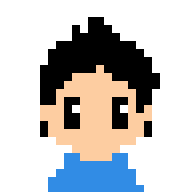
たろ
パスワードを使うことができなくなってしまったのでトークンを保存する方法だけ検討しなくてはいけません。。。
git pull 以外にもUsernameとPasswordを入力するGitコマンドについては同じようにトークンをパスワード部分に入力する必要があります。
個人アクセストークンを取得する
とってもわかりやすい公式の説明がありましたのでリンクを載せておきます↓
参考: 個人アクセストークンを使用する
Githubによる方針変更についての説明
下記のリンクを参考↓
参考: Token authentication requirements for API and Git operations


